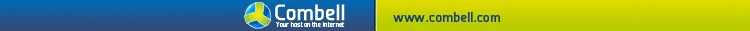toch geeft deze error-code aan dat hij de verbinding heeft gestaakt, zie lijst;
0x800 CCC00 LOAD_SICILY_FAILED Authentication did not load.
0x800 CCC01 INVALID_CERT_CN Invalid certificate content.
0x800 CCC02 INVALID_CERT_DATE Invalid certificate date.
0x800 CCC03 ALREADY_CONNECTED User already connected.
0x800 CCC04 CONN
0x800 CCC05 NOT_CONNECTED Not connected to server.
0x800 CCC06 CONN_SEND 0x800 CCC07 WOULD_BLOCK
0x800 CCC08 INVALID_STATE 0x800 CCC09 CONN_RECV
0x800 CCC0A INCOMPLETE Message download incomplete.
0x800 CCC0B BUSY Server or maildrop is busy.
0x800 CCC0C NOT_INIT
0x800 CCC0D CANT_FIND_HOST Cannot locate server.
0x800 CCC0E FAILED_TO_CONNECT Cannot connect to server.
0x800 CCC0F CONNECTION_DROPPED Connection closed.
0x800 CCC10 INVALID_ADDRESS Address not known on server.
0x800 CCC11 INVALID_ADDRESS_LIST Mailing list not known on server.
0x800 CCC12 SOCKET_READ_ERROR Unable to send Winsock request.
0x800 CCC13 SOCKET_WRITE_ERROR Unable to read Winsock reply.
0x800 CCC14 SOCKET_INIT_ERROR Unable to initialize Winsock.
0x800 CCC15 SOCKET_CONNECT_ERROR Unable to open Windows Socket.
0x800 CCC16 INVALID_ACCOUNT User account not recognized.
0x800 CCC17 USER_CANCEL User canceled operation.
0x800 CCC18 SICILY_LOGON_FAILED Logon attempt failed.
0x800 CCC19 TIMEOUT
0x800 CCC1A SECURE_CONNECT_FAILED Unable to connect using SSL.
misschien is dit van toepassing;
I keep getting this message. What is it all about?
----- Original Message -----
From: Mail System Internal Data <MAILER-DAEMON@gsbpop.uchicago.edu>
Subject: DON'T DELETE THIS MESSAGE -- FOLDER INTERNAL DATA
> This text is part of the internal format of your mail folder, and is not
> a real message. It is created automatically by the mail system software.
> If deleted, important folder data will be lost, and it will be re-created
> with the data reset to initial values.
>
This is not a virus or an indication of a problem with the mail system. The IMP interface uses a protocol called IMAP to talk to the mail server. This message is created in your mailbox by the IMAP mail process itself as part of its internal bookkeeping. If you delete it, it will not cause any major problem.
You see this message if you use IMP *in addition* to a POP mail client like Eudora. The message is hidden from IMAP clients, but visible to POP clients. The ultimate solution is to use IMAP from Eudora, Netscape, Outlook Express, or whatever you use for mail. (Using IMAP to read your mail is enough like using POP that the differences are subtle and confusing.)
Pine users: Type "pine_imap" instead of "pine" to keep pine in synch with IMP.
Lots of DON'T DELETE THIS MESSAGE messages
All mail folders will have mail messages which look like this:
Subject: DON'T DELETE THIS MESSAGE -- FOLDER INTERNAL DATA
Date: 20 Jul 2000 10:49:27 +1000
From: Mail System Internal Data
This text is part of the internal format of your mail folder, and is not
a real message. It is created automatically by the mail system software.
If deleted, important folder data will be lost, and it will be re-created
with the data reset to initial values.
This is a legacy from the old mail system which can be ignored. These mails can be deleted without any impact to your mail inbox or folders.