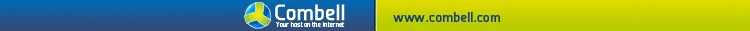PC-Problemen?
De vrijwilligers van Oplossing.be zoeken gratis met u mee!
De vrijwilligers van Oplossing.be zoeken gratis met u mee!
-
Bereiken benoemen koppele...
door lco
[Vandaag om 12:21:43] -
Hoe kan ik de functie SOR...
door Bart Nijs
[Vandaag om 09:44:07] -
Bestand voor genealogie
door Genealoog100
[Gisteren om 20:36:40] -
mail antwoorden
door KAPE
[Gisteren om 18:42:17] -
formule voor ophalen prij...
door lco
[Gisteren om 13:01:58] -
Landenlijst
door mvdvlist
[27 april 2024, 22:04:59] -
PDF bestanden hernoemen i...
door SoftAid
[27 april 2024, 17:40:07] -
Ik zie het niet meer
door Poetsj
[25 april 2024, 17:29:40] -
Bestellijst 1.1
door SoftAid
[25 april 2024, 16:40:05] -
Er worden hier vrij veel ...
door Della Jordan
[25 april 2024, 13:01:50]