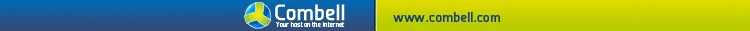Daar zou het meschien zijn maar ik kan geen engels lezen

Windows and Advanced Power Management (APM) Support
The information in this article applies to:
Microsoft Windows 2000 Professional
For a Microsoft Windows XP version of this article, see Q307525.
SummaryThis article describes how Windows installs Advanced Power Management (APM) support.
More InformationWindows supports the following two methods of power management:
Advanced Configuration and Power Interface (ACPI)
Advanced Power Management (APM)
ACPI is the preferred method for controlling power management. When ACPI support is not installed, Windows installs APM when any of the following situations occur:
The computer appears in the Auto-Enable APM list section of the Biosinfo.inf file. The computer passed APM tests and should work with APM. The APM tab is present and enabled in the Power Options tool in Control Panel.
The computer appears in the Disable APM list section of the Biosinfo.inf file. The computer is tested and found to have problems with APM. The APM tab is not present in the Power Options tool in Control Panel.
The computer does not appear in either of the lists, and is considered neutral. The computer is not tested for APM support in Windows. The APM tab is present in the Power Options tool in Control Panel, but it is not enabled by default. To configure this option:
In Control Panel, double-click Power Options.
On the APM tab, click Enable Advanced Power Management Support.
Microsoft does not recommend enabling APM support on a computer that is not detected as APM 1.2 compliant. If you experience problems after enabling APM support, disable APM, and contact the manufacturer for an updated BIOS. APM support is only supported on Windows 2000 Professional. In addition, if a computer is a multiprocessor system, Windows does not install APM support. For additional information about troubleshooting APM-related issues in Windows, click the article numbers below to view the articles in the Microsoft Knowledge Base:
Q242495 Troubleshooting APM Issues in Windows 2000 Using Apmstat.exe
Q237673 How to Troubleshoot STOP Errors After Enabling Advanced Power Management (APM)
For additional information about troubleshooting an ACPI BIOS that is not being detected properly or for related issues in Windows, click the article number below to view the article in the Microsoft Knowledge Base:
Q216573 How Windows 2000 Determines ACPI Compatibility
You can also refer to the ACPI BIOS lists at the following Microsoft Web site:
https://www.microsoft.com/hwdev/onnow/ACPI_lists.htmFirst Published: Sep 24 1999 12:51PM
Keywords: kbenv kbinfo
Date de dernière modification mardi 19 février 2002