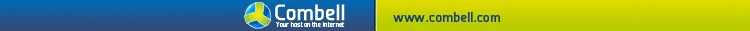Ik heb het al gevonden. Dus voor de mensen die hier meer problemen mee hebben:
Chkntfs
Displays or specifies whether automatic system checking is scheduled to be run on a FAT, FAT32, or NTFS volume when the computer is started.
Syntax
chkntfs volume: [...]
chkntfs [/d]
chkntfs [/t[:time]]
chkntfs [/x volume: [...]]
chkntfs [/c volume: [...]]
Parameters
volume: [...]
Required. Specifies the drive letter (followed by a colon), mount point, or volume name. Displays a message that identifies the file system of the specified volume. If automatic file checking is scheduled to be run, this parameter displays a message indicating whether the volume has been corrupted, which requires you to run chkdsk.
/d
Restores all chkntfs default settings, except the countdown time for automatic file checking. Default behavior is to check all volumes when the computer is started.
/t[:time]
Changes the Autochk.exe initiation countdown time to the specified amount of time entered in seconds. If you do not specify :time, /t displays the current countdown time.
/x volume: [...]
Excludes the specified volume from being checked when the computer starts, even if the volume is marked as requiring chkdsk.
/c volume: [...]
Schedules the specified volume to be checked when the computer starts.
/?
Displays help at the command prompt.
Remarks
To run chkntfs, you must be a member of the Administrators group.
Although you can set the Autochk.exe initiation countdown time to zero, you cannot cancel a potentially time-consuming automatic file check if you set it to zero.
Examples
To display the Autochk.exe initiation countdown time, type:
chkntfs /t
When changing the Autochk.exe initiation countdown time, type the time in seconds. For example, to change the countdown time to 30 seconds, type:
chkntfs /t:30
The /x command-line option is not accumulative. If you type it more than once, the most recent entry overrides the previous entry. To exclude multiple volumes, list them all in one command. For example, to exclude both the E: and F: volumes, type:
chkntfs /x e: f:
To exclude the F: volume only, type:
chkntfs /x e:
chkntfs /x f:
The /c command-line option is accumulative. If you want to check the specified volume only, reset the defaults to clear any previous commands, exclude all volumes from being checked, and then schedule automatic file checking on the desired volume.
For example, to schedule automatic file checking on the D: volume only, type:
chkntfs /d
chkntfs /x c: d: e:
chkntfs /c d:
Formatting legend
Format Meaning
Italic Information that the user must supply
Bold Elements that the user must type exactly as shown
Ellipsis (...) Parameter that can be repeated several times in a command line
Between brackets ([]) Optional items
Between braces ({}); choices separated by pipe (|). Example: {even|odd} Set of choices from which the user must choose only one
Courier font Code or program output