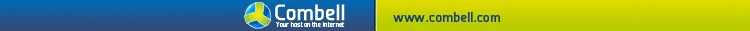MSGSRV32.DLL caused a General Protection Fault in Module CM8330SB.DRV or
MSGSRV32.EXE: An error has occurred in your program.
To keep working anyway, click ignore and save your work in a new file.
To quit this program, click Close. You will lose information you entered since your last save.
Microsoft Windows 98
When you shut down or restart Windows 98, you may receive one of the above error messages.
When you receive either of these error messages, your computer may stop responding (hang).
These error messages can occur if your computer uses a sound card based on the C-Media CMI8330 sound chip.
This sound chip is used as the basis for several sound cards.
The FIX: Contact the manufacturer of your sound card to obtain an updated driver.
If you are unable to contact the manufacturer of the your sound card, you can try the C-Media Windows 98 sound card driver version 4.10.00.0152 or later available on the following C-Media Web site:
https://www.cmedia.com.tw Follow the links on this site to the drivers.
If you are unable to obtain an updated driver for your sound card, you can work around this issue by following these steps:
1. Restart your computer in Safe mode. To do so, restart your computer, press and hold down the CTRL key until you see the Windows 98 Startup menu, and then choose Safe Mode.
2. Click Start, point to Settings, click Control Panel, and then double- click System.
3. Click the Performance tab, and then click File System.
4. Click the Troubleshooting tab, and then click to select the "Disable all 32-bit protected-mode disk drivers" check box.
5. Click OK, and then click Close.
6. Restart your computer normally.
7. Click Start, point to Settings, and then click Control Panel.
8. Double-click System, and then click the Device Manager tab.
9. Double-click the Sound, Video And Game Controllers branch to expand it.
10. Click your sound card, and then click Properties.
11. Click to select the Disable In This Hardware Profile check box.
12. Click OK, and then click Close.
C-Media Electronics, Inc., does not manufacture sound cards, but the CMI8330 sound chip upon which certain sound cards are based.
You should contact the manufacturer of your sound card for information about driver updates.