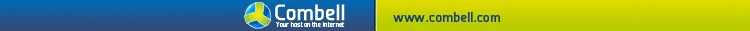Blijkbaar is dat een probleem die bij RTW wel vaker voorkomt.
Ik weet niet of jij begrijpt wat dit betekent, ik ken RTW niet, hier zou ÚÚn van de mogelijke oplossingen voor "failed to initialise 3d audio" te vinden zijn:
klik"really might be too late for anyone to care but i solved this problem. it happened on my alexander. rtw ran fine but alexander had the 3d audio error. for some reason my alexander installed in the rtw file that was in 'program files' and not 'program files(x86)'. so i just took the miles file from x86 file and put it in the rtw file in the 'program files'"
Blijkbaar loopt er is iets fout bij het herinstalleren van RTW, iets met de "miles" folder??
Hier staat een andere oplossingHet is een oplossing van een spanjaard op een engelstalig forum (de rode tekst is "mijn" vertaling)

"well, first off, i well... dunno the english for the word, so i ll explain... i retrieved the pc data of 2 days ago.. meaning that any changes in the last 2 days were deleted.
- hij deed dus eerst systeemherstel
then i finally managed to delete the "Miles" folder, with its protected data.
- dan verwijderde hij de "miles" folder
After that... i spent a LONG time trying to figure out HOW to delete the files ( they were all gone from the pc, but the thing is that my computer thought they werent, because of that they were still in "add or delete programs.." and when trying to delete them an error would take place...
- om 1 of andere reden kon hij niet alle bestanden van RTW verwijderen
so i inserted the MTW cd and went to the part on the left side ( below add or delete programs ( i.e. u have to open the window, and then there are 4 options, i went to the 2nd one, and managed to install it, although it was ALREADY there.
- hij plaatste de RTW cd (allez ik vermoed dat de M in de originele tekst een typfout is) in het cd/dvd station.
- hij ging naar de linkerkant (onder toevoegen/verwijderen programma's)
- daar zouden 4 opties moeten zijn, hij koos de 2de en op die manier kon hij blijkbaar RTW opnieuw installeren alhoewel de game al ge´nstalleerd was...
Well, that was it... maybe just luck.
I hope this helps the rest of you.
And dont worry about the late help, at least some pple DID read this, and others will benefit from my solution..
Notice that all the stuff i couldnt delete were inside the "CA" folder."
Een andere mogelijkheid om RTW volledig te herinstalleren:
If you want to i just found out i had the same problem
i just also Found a way to reinstall it even thow its already installed!!
what you do is go to my computer put your rome total war disk in then right click on the icon
- RTW cd in cd/dvd station plaatsen
Then select open then click on setup (the one with the wave icon on)
- selecteer "open"
- klik op setup
And It will reinstall for you!!!! I just tryed it now and its reinstalling =)
Als dit niet zou werken, gebruik dan eens de Revo-uninstaller (zie post van SoftAid enkele berichten hierboven) om de game te verwijderen.
Kijk daarna even bij program files of er nog iets te vinden is van RTW (als daar of op een andere plaats nog iets te vinden is van RTW dat je niet kan verwijderen, laat dan nog iets weten, dan moeten we op zoek naar iets anders om dit eerst te verwijderen, ik vermoed dat ccleaner dit dan wel zou kunnen fixen)
Verwijder niets waar je aan twijfelt

Kan je geen resterende mappen/bestanden meer terugvinden, installeer dan RTW opnieuw, daarna zou alles opnieuw moeten werken (RTW heeft toch ooit al eens goed gewerkt op de laptop waar je het nu op wil installeren?)
grtZ