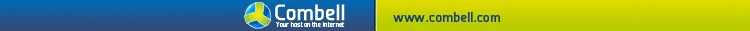PC-Problemen?
De vrijwilligers van Oplossing.be zoeken gratis met u mee!
De vrijwilligers van Oplossing.be zoeken gratis met u mee!
-
Machinepark Kosten
door mvdvlist
[Gisteren om 12:33:07] -
Boekhouding
door mvdvlist
[14 mei 2024, 18:33:21] -
vba code kopie gegevens, ...
door SoftAid
[14 mei 2024, 17:09:11] -
Afspraken jaaroverzicht
door mvdvlist
[14 mei 2024, 15:52:17] -
Machinepark Kosten 1.4
door mvdvlist
[13 mei 2024, 16:57:11] -
Prikklok
door mvdvlist
[10 mei 2024, 21:08:41] -
Bedrijfscontacten
door mvdvlist
[10 mei 2024, 20:56:01] -
vragen
door benikke
[10 mei 2024, 11:55:35] -
Kalender
door mvdvlist
[08 mei 2024, 16:15:53] -
BTW Formulier
door mvdvlist
[08 mei 2024, 15:52:38]